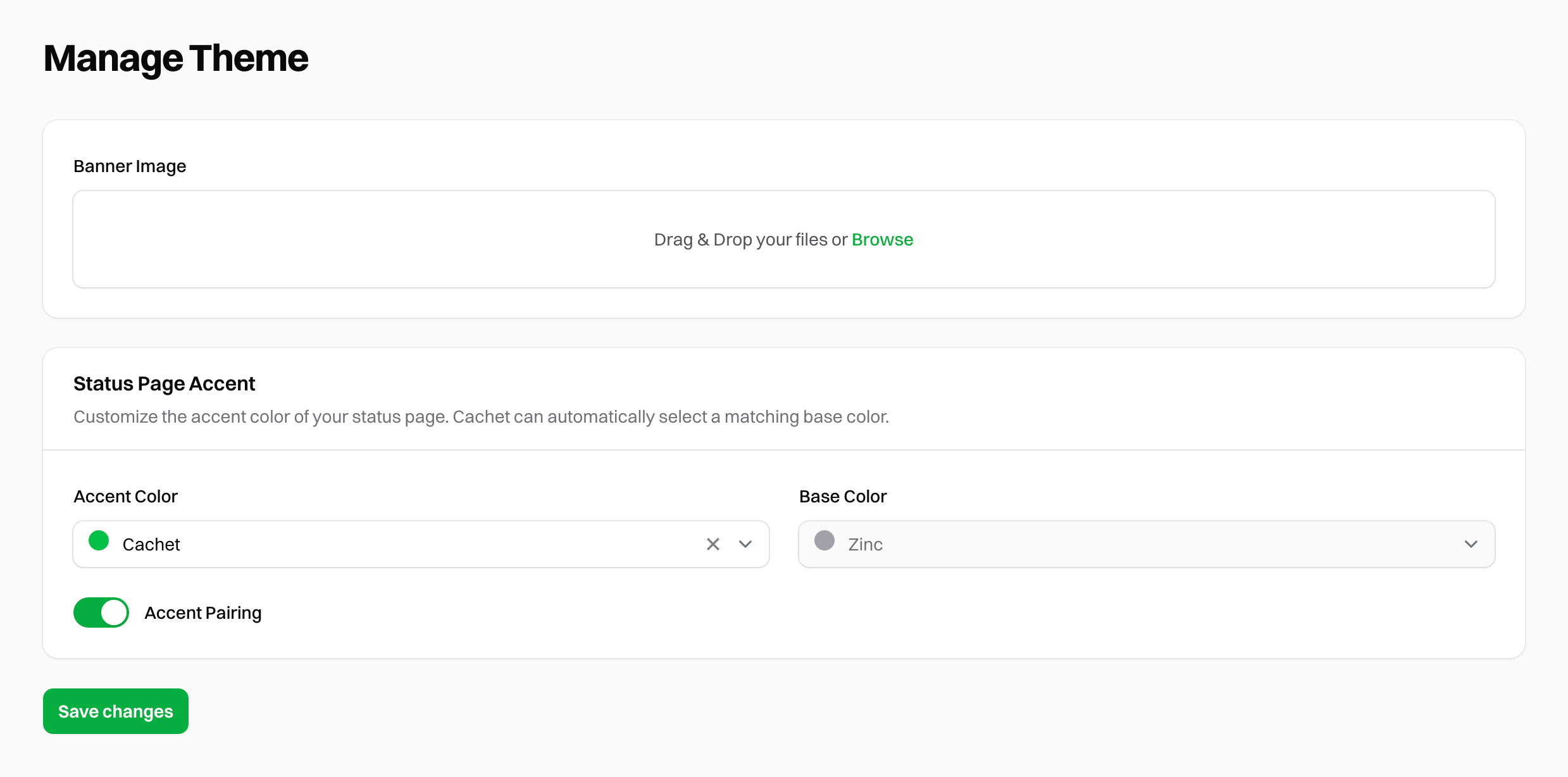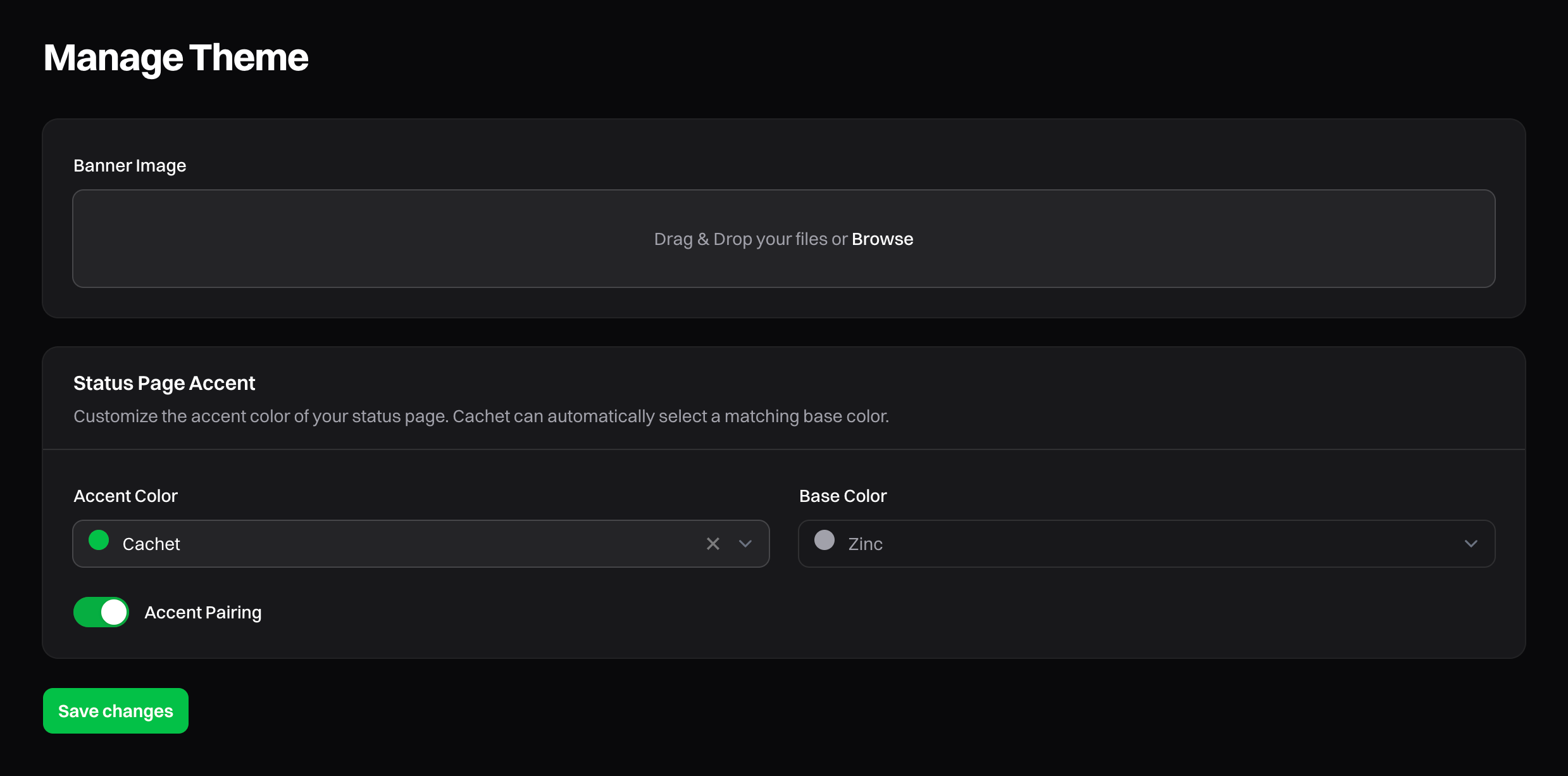Cachet provides the ability to configure and theme the status page to match your brand. To customize your status page,
navigate to the “Manage Theme” section found under “Settings” in your Cachet dashboard.
Banner Image
To override the default banner image shown at the top of a status page, navigate to the “Manage Theme” section under “Settings”.
You may upload a custom image by drag and dropping the file into the “Banner Image” field. Alternatively, you can click to select a file.
We recommend using an image with a 16:9 aspect ratio for the best results.
/storage/app/public. To make the image accessible to the public, you’ll need to run the following command:
From here you may upload a custom banner image to be displayed on your status page. To use the default banner image, click the “X” button.
Common issues
Uploading images returns a 401 Unauthorized
This error is often seen when running Cachet behind a Reverse Proxy. To resolve this, you’ll need to add your trusted
proxy IPs Cachet’s .env file.
# Replace with your reverse proxy IPs
CACHET_TRUSTED_PROXIES="192.168.1.1,192.168.1.2"
Accents
Cachet provides a simple way to customize the colors of your status page through the use of accents. Accent colors
are used to highlight important elements on the page, such as buttons and links.
By default, Cachet provides common Tailwind colors as accent options. You may choose from the following options:
- Cachet
- Red
- Orange
- Amber
- Yellow
- Lime
- Green
- Emerald
- Teal
- Cyan
- Sky
- Blue
- Indigo
- Violet
- Purple
- Fuchsia
- Pink
- Rose
By default, your chosen accent color will be paired with a base color which is used for the background of the status page.
You can disable “Accent Pairing” and select your own background color from a list of Tailwind grays.
Custom Colors
To customize Cachet to your liking, we recommend using the Customization panel and
configuring your own colors with CSS.