- Name: A brief description of the incident.
- Status: The current status of the incident.
- Message: A detailed description of the incident.
- Occurred At: The time the incident occurred. This can be left empty if the incident happened at the time of reporting.
- Visibility: Whether the incident should be visible to users, guests or always be hidden.
Incident Statuses
Incidents and updates in Cachet can have one of the following statuses:- Reported: The incident has been reported.
- Investigating: The incident is actively being investigated.
- Identified: The cause of the incident has been identified.
- Watching: The incident or the resolution is being watched.
- Fixed: The incident is fully resolved.
Incident Components
Incidents don’t typically occur in isolation. They often affect one or more components of the service. Cachet allows you to link incidents to components to provide more context about the incident. Once you’ve created an incident, you can link it to a component by editing the incident and clicking “Attach” in the “Components” panel on the incident page. When attaching a component, you may also select what status to update the component to.Incident Updates
Typically, incidents are ongoing events that require updates to keep users informed. Incident updates can be added to an incident to provide more information. Incident updates consist of:- Message: A detailed description of the update.
- Status: The status of the incident after the update.
Updates cannot be provided for “Fixed” incidents.
Incident Templates
Cachet allows you to build incident templates so you can create incidents quickly. Cachet supports creating incident templates with two templating languages:
Twig
Twig is a flexible, fast, and secure template engine for PHP.
Click to learn about Twig.
Click to learn about Twig.
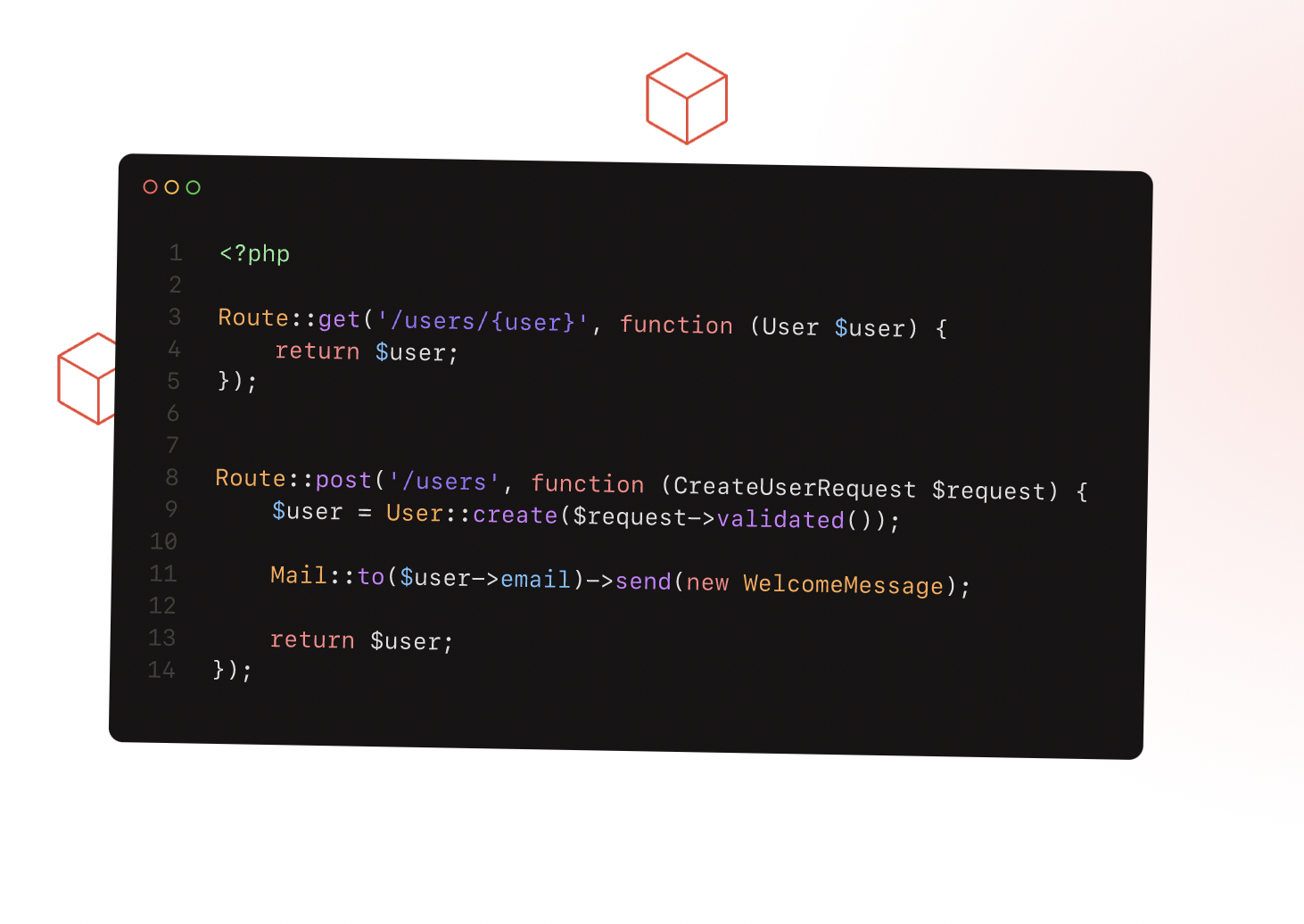
Laravel Blade
Laravel Blade is the templating engine used in Laravel.
Click to learn about Blade.
Click to learn about Blade.