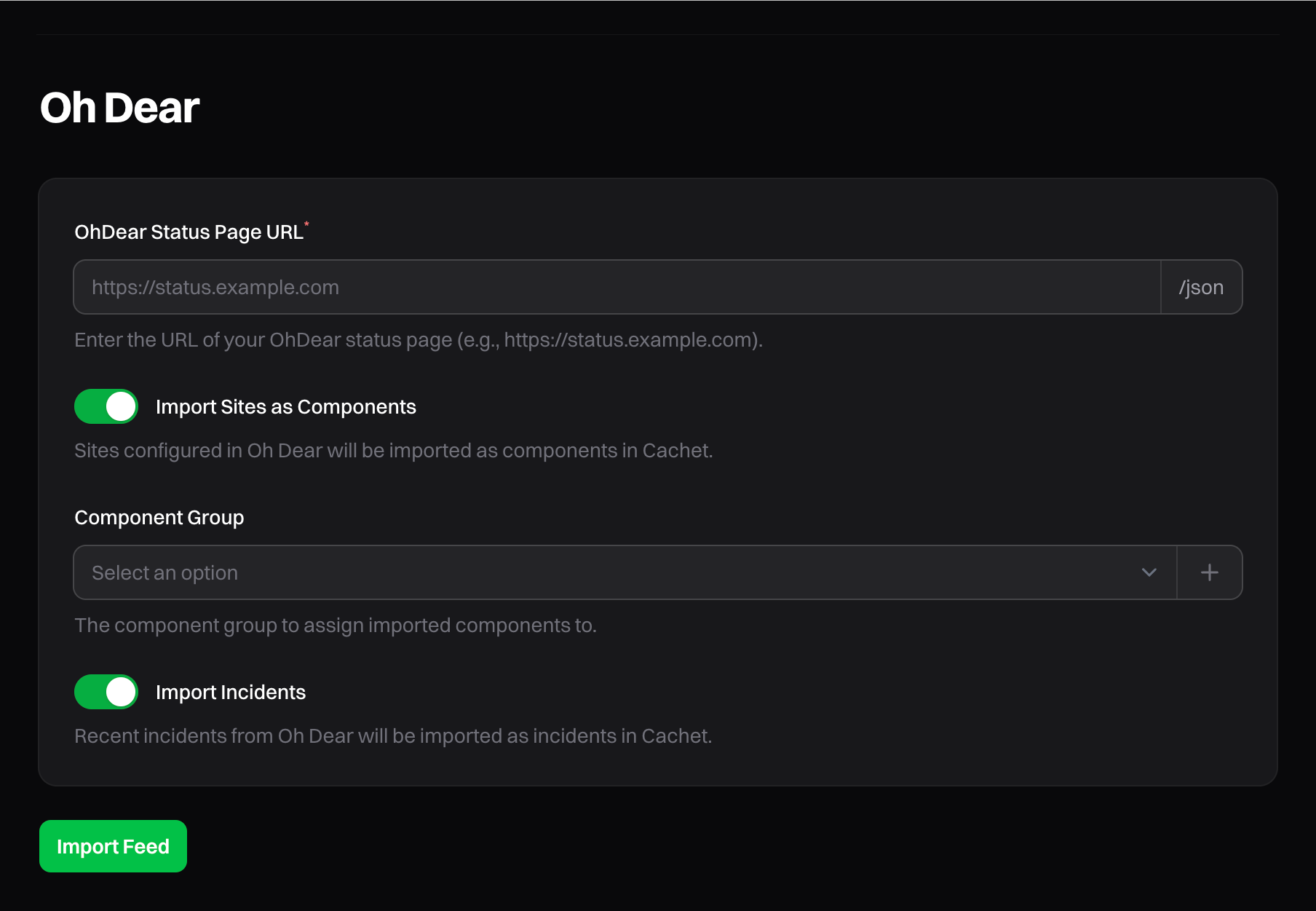https://status.ohdear.app.
Cachet will automatically fetch the data from the /json endpoint.
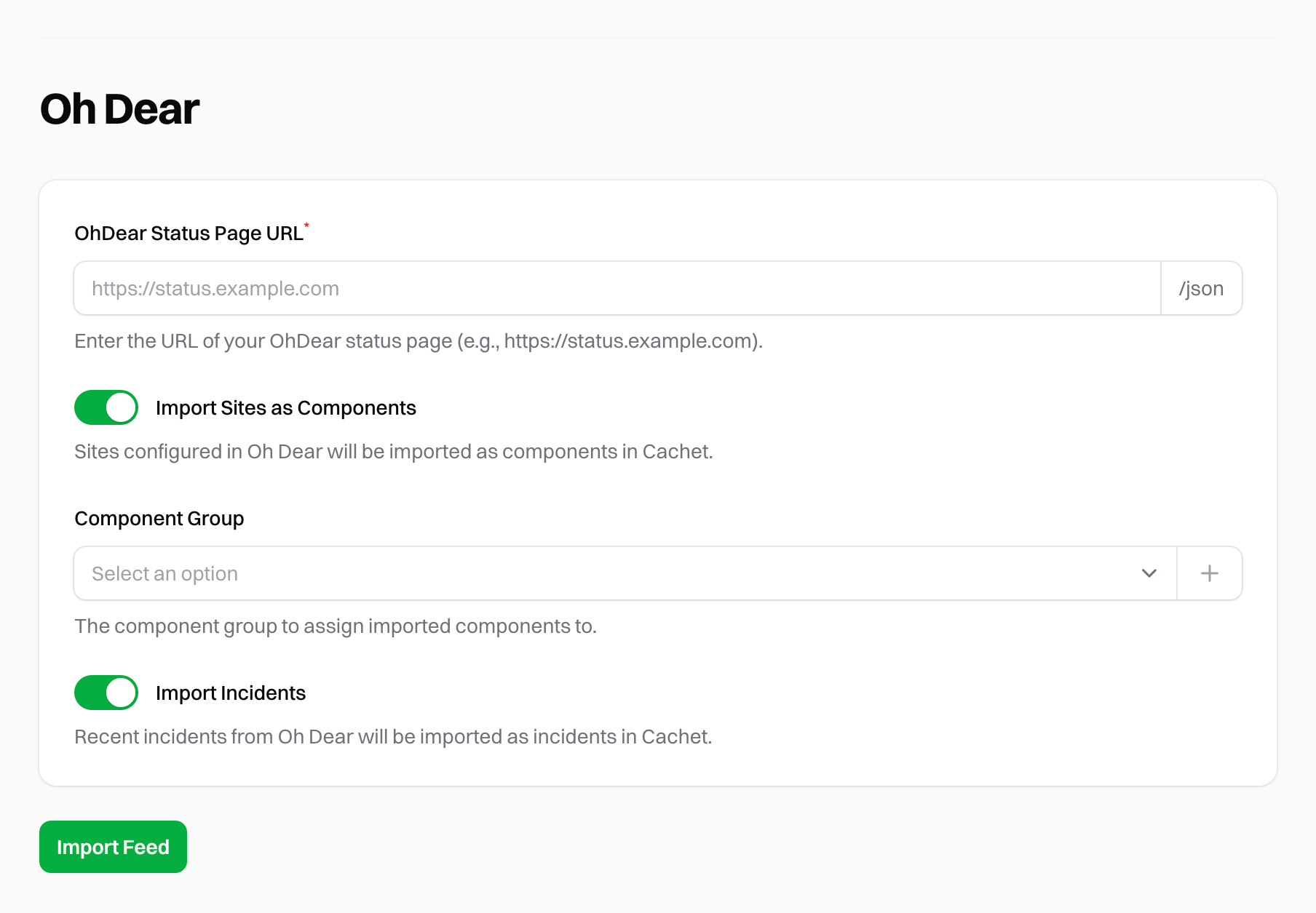
Importing Sites
To import your Oh Dear sites into Cachet as components, click the “Import Sites” toggle. You’ll then be able to select one component group to assign to all imported sites. You can also choose to create a new component group for the imported sites. If you do not select a component group, the sites will be imported as ungrouped.Importing Incidents
To import your Oh Dear incidents into Cachet, click the “Import Incidents” toggle. Cachet will do its best to match Oh Dear’s status codes to Cachet’s incident types.The Oh Dear integration will only import the last 7 days of incidents.